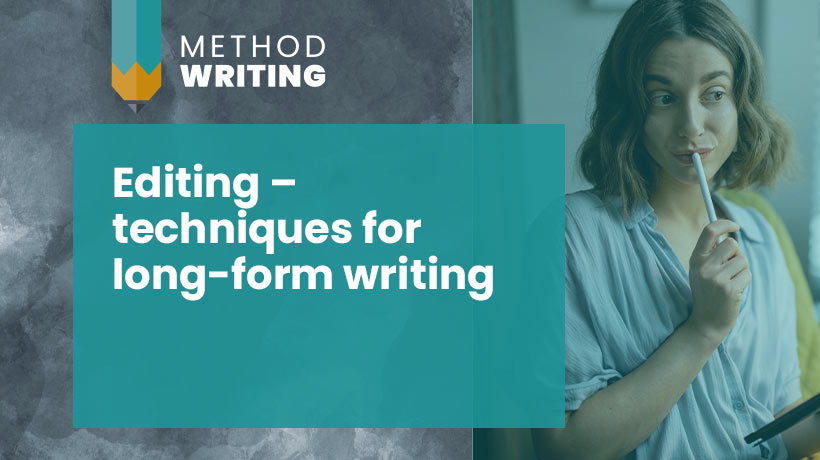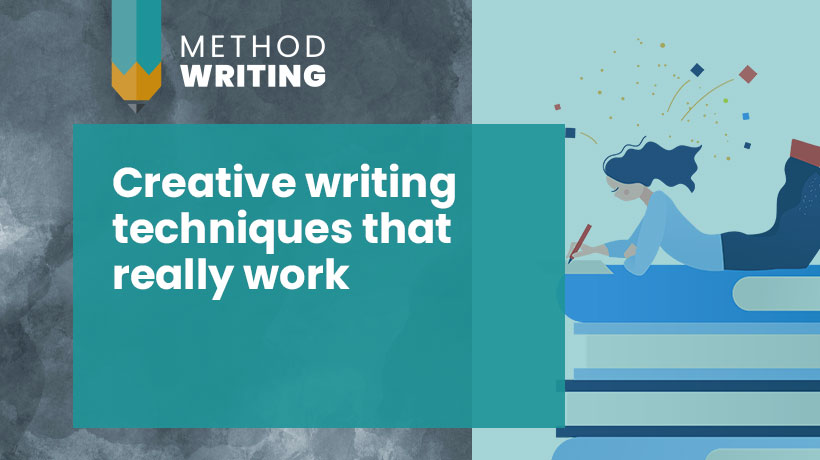Editing techniques for long-form writing
Are you about to begin editing a novel or script? I often find editing long-form writing daunting. It can be tricky to keep sight of the overall structure, and do close-up editing at the same time. Then you’ve got to wrangle character arcs, plot twists, and scene shapes… it’s a miracle that writers ever manage to let their writing go!
For me, long form editing calls for different strategies. Here are some techniques from my recent experience of editing a long-form piece of writing, from using tech to hands-on physical shunting!
Lay the writing aside
Get distance from recent writing by laying it aside for at least a couple of days. This will help you to pretend you’re a new reader, with fresh eyes. Successful self-editing needs a degree of detachment. But don’t put it off too long. Put a date in the diary to get started, so you don’t lose momentum.
Separate your editing stages
In the publishing industry, there are different editorial stages and editing passes, from structural and developmental editing to line edits, to fine edits and proofing. Often, these jobs are done by different editors, so it’s not surprising if your self-editing calls for different skills and mindset, at different times. Of course, the stages overlap a great deal in practice, but it’s helpful to clarify which one you’re at. This will stop you getting bogged down in granular detail, when the whole chapter might get dropped in any case.
Avoid the perfection trap
Editing is often a process of pulling your writing into focus in gradual stages. This is particularly true if you’re a pantser, or work with a large mass of material that needs to be pruned and shaped. Now I understand this iterative process, it feels less overwhelming. Typically, editing first drafts takes forever. Successive editing passes get quicker, until the final pass, which focuses on fine detail. When I started out in writing, I often got bogged down in detail, trying to finely craft each sentence. Knowing the above would have saved a lot of anguish.
Leave gaps
On early drafts, it’s easy to get distracted into research rabbit holes, or quests to find the perfect word for that sentence. But this can shunt you into a ‘research’ or ‘line editing’ brain space, and out of immersive storytelling. A useful technique is to insert [research] or [check] into your draft, so that you can continue in flow. If you use this a lot, put it into a shortcut by using Autocorrect (File/Options/Proofing).
Take a fresh run at your writing
It can be hard to edit for hours at a time, or when you’re stale or tired. Don’t get so bogged down that every word is a struggle. Take a break and do something completely different. This will jog your brain and give you fresh impetus. If a quick break isn’t enough, sleep on it.
Stand back and see the whole
Visuals can give you a helicopter view and help you to see the structure more clearly. I use the Word ‘Print’ view and its scale function (bottom left of the screen) to see a large number of pages at once. The ‘Outline’ view is useful for non-fiction. I use paragraph colour coding to highlight sections I want to go back to. Try selecting, then [CTRL+ALT+H] to highlight.
Cut up technique
With film, playscripts and non-fiction, I print out the manuscript lay it out on the floor. Then I literally stand over it, cut sections up, and move them around. I haven’t tried this with fiction yet. It’s particularly useful for structural editing, and the stage where the story isn’t flowing well yet.
Storyboard view
Scrivener, Final Draft and other writing software have ‘Storyboard’ and ‘Storyline’ view features. This lets you see the structure of scenes, and move them around as separate entities. It’s possible to emulate this to a degree in Word, by using ‘Outline’ view.
Whiteboard
You see wall charts and whiteboards in TV writers’ rooms, and I sometimes use a whiteboard with sticky notes myself. I find a physical chart much easier for story mapping than the software equivalent. Once I’ve broken the story, or created a non-fiction outline, it’s easy to transfer to Word or Scrivener for writing and editing sections.
Read aloud
If you’re a scriptwriter, you tend to read aloud when you’re writing anyway. It’s important to feel the rhythm and performance qualities of the sentences. But reading aloud is extremely useful for all genres and forms of writing. You’ll know this if you’ve ever done an author reading, and immediately spotted vital edits! If you’re not keen on the sound of your voice, or want more detachment, use a computer narrator. Try the Word ‘Read Aloud’ option.