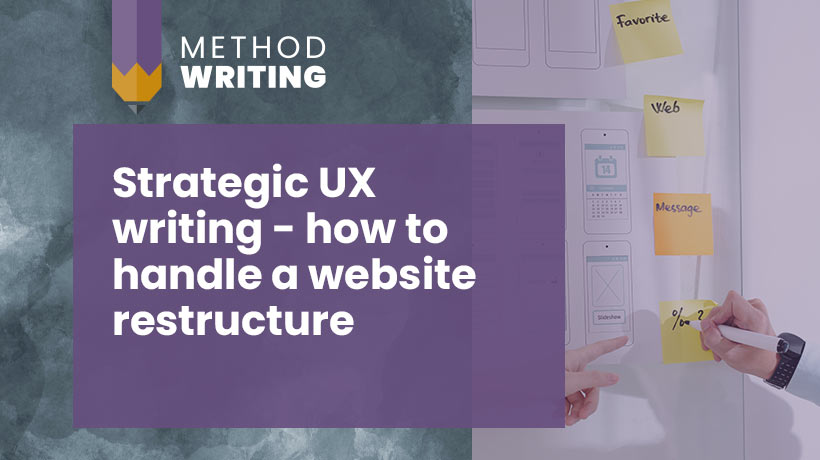SEO for writers: how title tags can boost your site
SEO for writers – what is it, and how can title tags boost your site rankings? SEO means “search engine optimisation”, and it covers web writing tricks that can make all the difference to your search rankings.
Many writers are familiar with meta descriptions – those two-lines of copy that appear in search results. They often know about writing good URLs, links and keywords – elements covered in this SEO primer.
But one often overlooked part of SEO copywriting is title tags. Writers are often unaware that these, too, can be edited, for a powerful impact on search results.
If you haven’t heard of title tags, or tried editing them before, here’s the lowdown.
Note: this is helpful whether you’re editing your own website, or writing website content for a copywriting client. Especially if you’re a copywriter, it’s well worth learning a few SEO techniques for writers.
What’s an SEO title tag?
Do a website search, and look at the results that show up. What you’re looking at is a bunch of search engine results pages (SERPs).
The SEO title tag is the part in yellow. It’s a bit of html code baked into the website, and is used to identify your site page.
This same bit of code also appears at the top of the browser:
So as you can see, it’s prime web real estate! It’s often the first thing readers will see. If they don’t click through to the page, they may never see your headline.
I already write blog headlines – isn’t that the same thing?
No! Here’s the headline of the same web page. This is what the reader sees when they click through:
Note that the end part, | METHOD WRITING, is missing.
What’s going on?
The clue is in the word “tag”. With any web page, there are two layers in play:
- The reader-facing page.
- The html code behind the scenes.
(1) is the reader-facing headline – the one you give your blog article. It’s much the same as a newspaper headline. Readers see this when they open the page. Sometimes, it’s called the h1 or simply “page title”.
(2) is the behind-the-scenes “tag”. It’s html code that helps search engines to identify and serve up the right page to readers. Hence the name “title tag”.
Writers and SEO – do I need this on my site?
If you already have great search rankings – no! you’re doing fine.
And don’t worry, website builders add in title tags automatically – that is, they’re pre-populated. So you’re covered!
But in most websites, the SEO title tags could work harder, and writers can really help here, using skills you already have.
The pre-populated words may not be that descriptive. They might not include relevant keywords. So, you may be missing an opportunity to make more of that web real estate!
For example, I might want to remove METHOD WRITING from the above SEO title tag, and insert words indie authors might search for, such as “author tips”.
This simple change would clearly identify my site as an indie author-oriented site, rather than, say, a podcasting or traditional publishing site.
It would improve the overall congruence of the web page, and make it easier for the search engines to categorise the page.
When I did this for my own web pages, it made a big difference to search results over time.
Not all writers know about this SEO technique, so you may want to try it!
How to write and edit SEO title tags
This depends on your website editor or content management system (CMS).
Like many others, I use WordPress, so here’s an example.
If you use WordPress, download the Yoast SEO plugin, or ask your webmaster to do this.
Open the web page to the editing screen, and scroll down till you find Yoast SEO. Below, open “snippet preview” and click “edit snippet”.
To edit the SEO title tag, type in the yellow area.
You can remove the pre-populated placeholders, which include “Title” (your blog headline).
As you type, you’ll see your alternative SEO title tag appearing above. There’s only so much space (50-60 characters), so if you go overlength, the bar turns read (see below).
Below, I’ve removed the “site title” element, and typed in some placeholder text, so you can see the effect on the appearance of search results.
The separator in this instance is the | (pipe) symbol, but you can delete separator and type what you like.
If you’re happy with how it looks, save and publish the page.
Bonus tip:
To see how your site looks to search engines, search for your website using the “site:” prefix:
This will pull up all the pages on your domain.
If you’re trying out SEO tactics for writers, this is a good way to check for title tags that are too long or can be improved.

Read more articles on SEO skills for writers:
SEO writing – a beginner’s guide
Do copywriters need SEO content writing skills?
Copy and SEO content writing skills for websites
SEO for writers – how title tags can boost your site
Writing for SEO web design teams
SEO for authors – 10 tips to boost your website rankings