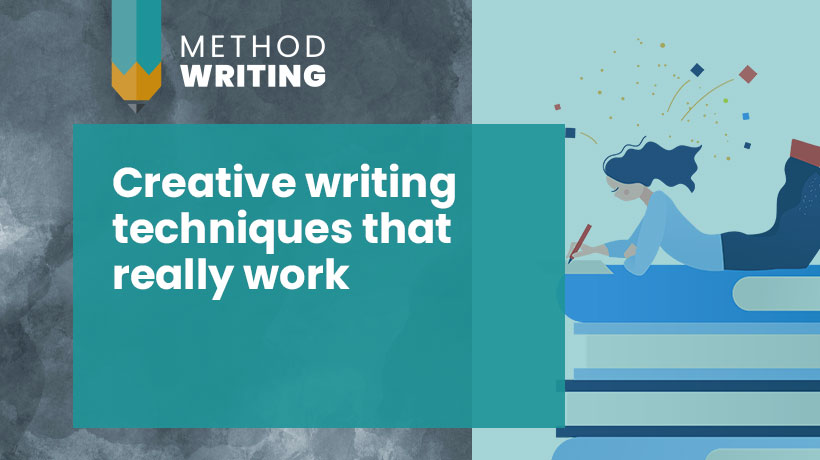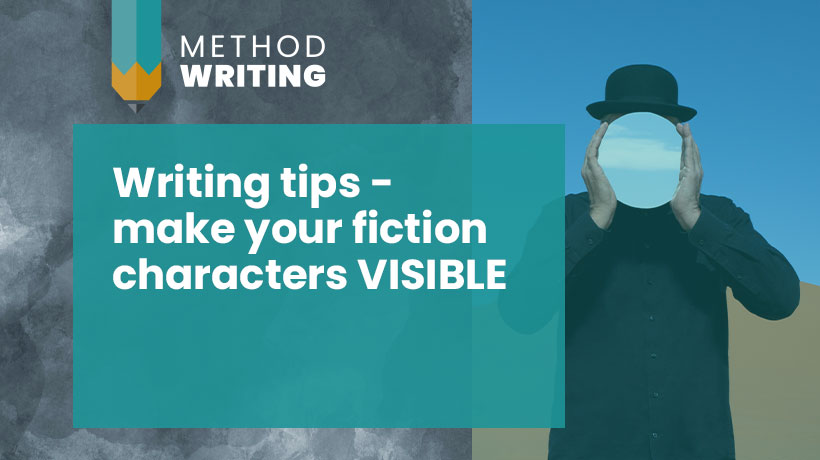Writing technique – how to use camera shots in fiction WIDE
Want to learn a powerful writing and editing technique for your fiction? Try using camera shots! Movie thinking can help focus your writing, improve your editing, and hone your visual imagination. Part 1 of this series covers the wide shot.
This is an excerpt from Dramatic Techniques for Creative Writers (see below).
Learn about wide shots (WS)
What’s a wide shot? It’s a panoramic view taking in a large chunk of space – for example, a landscape or streetscape.
In movies, a wide shot gives context. It’s often used as an “establishing” or orientation shot. It sets the scene.
A wide shot places the viewer at a distance from the action, looking on. Compared to a full shot or close-up shot, it creates an effect of emotional detachment.
Visualizing camera shots can help you control the travel of your fiction in the reader’s mind’s eye.
Try setting the scene with a wide shot. To do this, write an opening that gives a sense of spaciousness and scale, eg:
The sun slipped over the horizon…
The city slept as a distant car rattled through the streets…
Write a short paragraph or sentence to set the scene in wide shot.
Practise writing in from wide shot
A wide establishing shot is often followed by a closer-in shot, usually of a character or significant detail.
The effect on the reader is to lead you into the story, bringing you closer – literally and emotionally – to the characters.
Following on from your opening, trying homing in on your character with a closer shot:
Jem trudged along the drove road…
Stella was waiting on the steps, a big brown suitcase parked by her feet.
Write a paragraph with this closer-in framing. Read the two paragraphs in sequence.
Note that visually, the effect is like a zoom. How does the transition feel to your mind’s eye?
How do you feel about your character? Can you see them easily with the details you’ve given? Do you have a sense of the world they’re in?
Practise writing out to wide shot
Wide and closer shots can also be reversed, for a different emotional effect.
In movies, if we see characters relatively close, then pull back gradually to seeing them within a big landscape, we’re literally and emotionally withdrawing from them.
Sometimes, wide shots pull away from an aerial perspective, shrinking the character into a dot far below.
This kind of shot sequence can give us a sense of the character’s isolation. It can often evoke a feeling of grandeur about the human spirit.
Try writing two paragraphs that start close in on your character, then pulling back to wide shot.
What’s the effect of this? How does it make you feel about the character? Where does it place the reader emotionally in relation to the character?
When might you use this technique?
Use camera shots for editing fiction
One of the wonderful qualities of fiction is that it can travel fluidly in time and space, including mental spaces, and sweep the reader along.
But sometimes, writers can push that fluidity too far into confusion, and lose their readers.
Using camera shots can help you understand the nature and travel of your viewpoint, and control the impact on your readers.
Writing practice
Try “messing up” your wide shots with extra detail, either at a different scale, or pointing elsewhere, eg:
The sun was setting over the horizon, and the moles were burrowing through the soil…
Jem trudged along the drove road, as starlings roosted in the trees…
This are extreme versions! Try some extreme and more subtle variations. What’s the effect? How does your mind’s eye respond to each?
What would the effect be, if this were filmed? How would you feel as the audience?
Note: these experiments aren’t about turning your fiction into screenwriting. The idioms and storytelling language of fiction are very different to film. And vertiginous zooming may be just the effect you’re looking for!
But if your readers are struggling to “see” your world and characters with clarity, it may be that you’re asking too much of their minds’ eye. Camera shots can help you edit the flow and take the reader with you.